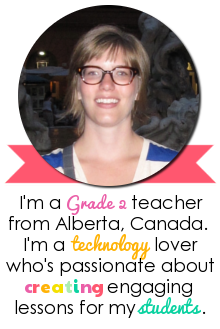Friday, April 03, 2015
Boats and Buoyancy
I've been enjoying the much needed Spring Break this past week. It's just too bad the weather here couldn't cooperate and make it feel more like spring. I'm definitely over the snow!
When I return to work next week we will be starting a new Science unit: Boats and Buoyancy. I really love teaching this unit because the kids get a chance to be hands-on with the learning.
Last year I created a story for the Boats and Buoyancy unit with pirate characters named Captain Eddie Rivers and Lady Gold Atlantis. They are on a treasure hunt when a storm hits and their ship gets capsized! The unit presents students with "challenges" they need to complete, culminating with the students building an optimum boat. Once the students have completed all the "challenges" they will receive the clues to find the treasure.
I had my students plan, build, and test their optimum boats in the classroom. By doing this I was able to see the building process and what the students were able to do themselves. Students had the option of bringing in their own building materials or they could use the ones that I provided for them. Grab a copy of the Optimum Boat Assignment below!
Once the optimum boats were finished and tested, the students were presented with the clues to find their "treasure". I put each of the clues on the front of an envelope. I put a map of the school with an "X" marked where the next clue was located inside each of the enevelopes. The treasure I had for my students last year were mini pirate notepads, erasers, and pencils that I had found at Target. Sadly, Target recently closed in Canada and I'm on the look out for something else instead. I'm crossing my fingers that I will have the perfect treasure in the next six weeks!
When I return to work next week we will be starting a new Science unit: Boats and Buoyancy. I really love teaching this unit because the kids get a chance to be hands-on with the learning.
Click on the Buoyancy and Boats slides
above to get your own copy. {File - Make a Copy}
I will share a copy of the Google Slides presentation with my students using Google Classroom. When my students respond to each of the challenges, they will have the option of typing their response, recording their voice using the MicNote extension, or creating a video using the built in webcam and inserting a link to their YouTube video. As well, students are able to take and insert pictures onto their response slides with the built in camera.
{FREE: Treasure Hunt Clues}
Labels:
Boats and Buoyancy,
Chromebooks,
Google Slides,
Science,
Shannon Pasma
Friday, March 06, 2015
Two Days of Googlicious Awesomeness
Earlier this week I got to spend two days at the Alberta Google Summit in Edmonton learning about a whole bunch of awesome Googlicious ideas. I left the Summit feeling overloaded invigorated, inspired, and energized to return to my classroom with a goodie basket of Googly ideas.
Technology's changing the way we look at things and the way we live, so before I get to the Google goods, check out this amazing video that was shared at the Summit.
I'm excited to continue my Google journey with the tips and tricks I learned at the Summit. Find my favourite ideas and things I want to try below.
For all of you that weren't able to attend the Google Summit, you can still get Googlified by checking out the Collaborative Summit Notes and the Presenter Resources.
Technology's changing the way we look at things and the way we live, so before I get to the Google goods, check out this amazing video that was shared at the Summit.
I'm excited to continue my Google journey with the tips and tricks I learned at the Summit. Find my favourite ideas and things I want to try below.
- Socrative - If you aren't signed up, it's a MUST! It's a great way to receive instant feedback from your students with Quick Questions, Quick Quizzes, Exit Tickets, and a Space Race. You are able to save the results to your Google Drive. Socrative can be accessed on any device.
- Move It extension - Reminds you and your students to take a movement break. You can set the time intervals for the reminder.
- GeoGuessr - You are presented with a photo from somewhere in the world and you have to guess where the location of the photo is by clicking on a world map. You are able to restrict which areas of the world you explore.
- WeVideo - A video creation and editing tool. I plan on having my students take a picture of a page from their "Just Right" book and record themselves reading it, save it to their Google Drive, and share it with me. Great for assessment and to share with parents!
- Mystery Hangouts or Mystery Skype - A global guessing game where the goal is to guess where the class they are chatting with is located by asking questions. I can't wait to try this!
- Videonot.es - Use to take notes in the same screen as you are playing a YouTube video. Genius!!
- EduCanon - Allows teachers to insert questions for their students to answer directly into YouTube videos. There is also a library of videos you can explore.
There were three big ideas that have stuck with me:
- Trying new things, like technology, can seem overwhelming, just like the size of an elephant. It's impossible to chew an elephant in one bite, just like it is to master technology in one bite. Take small manageable bites to move yourself forward and focus on what's important to you, rather than thinking about what everyone else thinks. ~Lisa Galuga and James Sanders
- It's okay to fail. We are all going to fail, but don't let your set backs hold you back. If you want to read some teacher fails to make yourself feel better, check out these ones. ~James Sanders
- Having students create digital artifacts by publishing their work online is essential to prepare them for their future and make their learning more meaningful. ~James Sanders
Monday, February 16, 2015
100th Day Fun
I'm just going to put it out there: I have a love-hate relationship with 100th Day.
Love: I enjoy doing the variety of 100-themed activities and the students just love the fact that they have reached 100 days of school.
Hate: Each year I'm never satisfied with the activities and always think it could be better so I've changed what I've done every year for the last five years.
This year I'm crossing my fingers that I have solved my love-hate relationship and have turned it into 100% love with the help of one of my friends. Last year, my friend was leaving the classroom and she passed along many of her "treasures" to me. One thing I received was a bag full of bandanas she used for a Survivor-themed 100th day. Being one of those teachers who doesn't like to let something go to waste, I knew I had to use the bandanas in my classroom. From this, the a cooperative "100th Day Survivor" was brought to life.
The day is going to start with the students choosing a coloured bandana to signify what "tribe" they are going to be on for the day. Tribes will come up with a name and create a flag for their tribe and display it where their tribe will be working for the day. The tribes will work cooperatively throughout the day to earn 100 points by completing 10 different tasks. Each task is worth 10 points and once a task is completed, the tribes will hand in a ten-frame card and receive a puzzle piece in return. At the end of the day, the tribes will have received 10 puzzle pieces that, when assembled, reveal the 100th day surprise.
I've integrated the 100th Day tasks into my curriculum. For Language Arts, students will be writing about when they are 100 years old and creating 100 year old portraits that are inspired from Finally in First. This activity I've done for many years and I always look forward to reading the writing responses.
The tribes will work cooperatively to build as many words as they came from the letters in ONE HUNDRED and to name 100 acts of kindness. Each group will be responsible for coming up with 20 kind actions. I will be using the heart templates from Jennifer Dougherty's 100 Acts of Kindness for this activity.
For Math, we will work on place value, addition and subtraction, and number order by completing a 100th Day 100s chart mystery picture. We are currently working on our Measurement unit, so students will be finding things that are shorter, longer, and equal to the length of 100 pennies as well as things that are lighter, heavier, and equal to the weight of 100 pennies.
In Phys. Ed. we will be playing three cooperative games: Shipwreck, Crossing the River, and Slipped Disc.
Currently, in Science we are learning about liquids and changes that take place, so students will predict if salt will melt 50 ice cubes faster. We aren't using 100 cubes for the sake of time!
For the final task each tribe will be given 5 tasks, each one needing to be completed in less than 100 seconds. One person from each tribe will complete one activity.
Upon completion of the last activity, the tribes will be given time to build their puzzle, which is a picture of timbits. To receive the timbit surprise, the students will need to solve the problem of how many timbits each student will get if there are only 100.
If you are interested in any of the activities, pick up the
student pages by clicking on the image below!
Hopefully the day goes well and I can officially end the hate part of my relationship with 100th Day.
Love: I enjoy doing the variety of 100-themed activities and the students just love the fact that they have reached 100 days of school.
Hate: Each year I'm never satisfied with the activities and always think it could be better so I've changed what I've done every year for the last five years.
This year I'm crossing my fingers that I have solved my love-hate relationship and have turned it into 100% love with the help of one of my friends. Last year, my friend was leaving the classroom and she passed along many of her "treasures" to me. One thing I received was a bag full of bandanas she used for a Survivor-themed 100th day. Being one of those teachers who doesn't like to let something go to waste, I knew I had to use the bandanas in my classroom. From this, the a cooperative "100th Day Survivor" was brought to life.
The day is going to start with the students choosing a coloured bandana to signify what "tribe" they are going to be on for the day. Tribes will come up with a name and create a flag for their tribe and display it where their tribe will be working for the day. The tribes will work cooperatively throughout the day to earn 100 points by completing 10 different tasks. Each task is worth 10 points and once a task is completed, the tribes will hand in a ten-frame card and receive a puzzle piece in return. At the end of the day, the tribes will have received 10 puzzle pieces that, when assembled, reveal the 100th day surprise.
I've integrated the 100th Day tasks into my curriculum. For Language Arts, students will be writing about when they are 100 years old and creating 100 year old portraits that are inspired from Finally in First. This activity I've done for many years and I always look forward to reading the writing responses.
The tribes will work cooperatively to build as many words as they came from the letters in ONE HUNDRED and to name 100 acts of kindness. Each group will be responsible for coming up with 20 kind actions. I will be using the heart templates from Jennifer Dougherty's 100 Acts of Kindness for this activity.
For Math, we will work on place value, addition and subtraction, and number order by completing a 100th Day 100s chart mystery picture. We are currently working on our Measurement unit, so students will be finding things that are shorter, longer, and equal to the length of 100 pennies as well as things that are lighter, heavier, and equal to the weight of 100 pennies.
In Phys. Ed. we will be playing three cooperative games: Shipwreck, Crossing the River, and Slipped Disc.
Currently, in Science we are learning about liquids and changes that take place, so students will predict if salt will melt 50 ice cubes faster. We aren't using 100 cubes for the sake of time!
For the final task each tribe will be given 5 tasks, each one needing to be completed in less than 100 seconds. One person from each tribe will complete one activity.
Upon completion of the last activity, the tribes will be given time to build their puzzle, which is a picture of timbits. To receive the timbit surprise, the students will need to solve the problem of how many timbits each student will get if there are only 100.
If you are interested in any of the activities, pick up the
student pages by clicking on the image below!
Labels:
100th Day,
Kindness,
Language Arts,
Math,
PE,
Science,
Shannon Pasma,
Writing
Sunday, February 08, 2015
Love is in the Air
Valentine's Day is quickly approaching and I always have my favourite activities that I do in my classroom that relate to love and kindness. My all-time favourite thing I do throughout the month of February is the Kindness Cushion. I first heard about this idea when I was subbing. Each day in February (or however long it takes to get through your class), a different student receives the Kindness Cushion, which they get to sit on for the day, and the Kindness Box. Inside the Kindness Box is a note from me thanking them for doing something kind in the classroom and a small package of Valentine Smarties. I love seeing the smiles on my students' faces when they read their special thank-you note from me!
I picked up my Kindness Cushion from Ikea for $4.99 years ago. The Kindness Box is from Michaels and I painted it red. You can grab a copy of my Kindness Note Papers here.
My must read aloud for Valentine's Day is "Love You Forever" by Robert Munsch. This is a great book for making connections to the emotion of love and what their parents do to show them they love them. I also like to have my students think about what they would love forever and how they would show the emotion. This is one (of many!!) pieces of writing that warms my heart when I read my student's responses.
This year for Valentine's I'm going to attempt something new! We are in the middle of our Measurement unit in Math and I wanted to find something to connect Valentine's to measurement, but be fun and creative. After poking around a bit on Pinterest, I came across a post titled Candy Heart Catapult: Measuring Distance. After reading the instructions on how to build a catapult, I knew I had found my activity. I can already picture my students modifying their catapult to make it better. Fingers crossed all goes well on Friday...stay tuned for the results!
I"ll be back later this week to post about my upcoming 100th Day of School activities.
I picked up my Kindness Cushion from Ikea for $4.99 years ago. The Kindness Box is from Michaels and I painted it red. You can grab a copy of my Kindness Note Papers here.
My must read aloud for Valentine's Day is "Love You Forever" by Robert Munsch. This is a great book for making connections to the emotion of love and what their parents do to show them they love them. I also like to have my students think about what they would love forever and how they would show the emotion. This is one (of many!!) pieces of writing that warms my heart when I read my student's responses.
This year for Valentine's I'm going to attempt something new! We are in the middle of our Measurement unit in Math and I wanted to find something to connect Valentine's to measurement, but be fun and creative. After poking around a bit on Pinterest, I came across a post titled Candy Heart Catapult: Measuring Distance. After reading the instructions on how to build a catapult, I knew I had found my activity. I can already picture my students modifying their catapult to make it better. Fingers crossed all goes well on Friday...stay tuned for the results!
I"ll be back later this week to post about my upcoming 100th Day of School activities.
Labels:
Math,
Measurement,
Read Aloud,
Shannon Pasma,
Valentines
Sunday, February 01, 2015
Polar Bear Projects
Last week my students finished up their (short) polar bear inquiry projects. I shared a Google Slides file with my students through Google Classroom, which you can find in my previous post. I included a title slide, instructions, and an example slide. Before starting their own "Polar Bears: Surviving in the Arctic" book I taught my students how to insert pictures using the Research Tools, change the background of a slide, add borders to pictures, mask pictures, and insert shapes.
As you can see some of my students really embraced the idea of changing their backgrounds! I also enjoyed seeing how some students used the text features we noticed when we explored non-fiction books.
To continue with our polar bear learning, I found a great polar bear art project on Pinterest from Mary Making. You can check out her post here. I loved the Northern Lights for the background of the project and knew that I had to try it in my classroom! I also thought the link to the arctic in Social Studies was perfect.
As you can see some of my students really embraced the idea of changing their backgrounds! I also enjoyed seeing how some students used the text features we noticed when we explored non-fiction books.
To continue with our polar bear learning, I found a great polar bear art project on Pinterest from Mary Making. You can check out her post here. I loved the Northern Lights for the background of the project and knew that I had to try it in my classroom! I also thought the link to the arctic in Social Studies was perfect.

| 
| 
|
We started with chalk pastels for the background and blended them up and down with a kleenex. Next, we used a grey or black crayon to sketch the outline of the trees before we used black tempra paint to paint the trees using upside down letter v's. Our last step was to draw the polar bear, cut it out, and glue it on the background. I used the instructions from ARTventurous for the polar bear. I absolutely LOVE the final products!
Labels:
Art,
Chromebooks,
Google Slides,
Inquiry,
Polar Bears,
Shannon Pasma
Thursday, January 08, 2015
Polar Bear, Polar Bear, How Do You Survive?
We've successfully survived the first week back at school, even with the arctic temperatures the new year has brought us!! With a new year, new units of study were started in Language Arts and Writer's Workshop this week. We are going to be writing "All About" non-fiction books in Writer's Workshop, so I've tied it together Language Arts and we are doing a class inquiry on polar bears.
To start our inquiry, I asked the students "How can a polar bear survive in the arctic in such cold temperatures?". This prompted many ideas and a quick turn and talk to discuss their initial thinking. Of course everyone wanted to share their ideas, so each student wrote something they thought they knew about polar bears and placed on our class R.A.N. (Reading and Analyzing Non-Fiction) chart.
To start confirming, changing, or peaking their curiosity I read aloud a simple non-fiction book. We began moving some of our stickies on the R.A.N. chart to "What I Know is True" and "I don't think this any more". We also added some stickies to the "New Facts" column.
To finish off the first inquiry session, each student had to write a wondering on a sticky to post on our R.AN. chart.
On Day 2 of our inquiry, I launched the session with a short clip from Discovery Education on polar bears. We again moved around and added new stickies as a class. I was confident in my class' ability to do some inquiry on their own so I sent them off with their inquiry books and a Google Presentation (which you can grab a copy of below!) with videos and links about polar bears. They recorded "New Facts" and "Wonderings" in their books.
We finished up the session with some additions and changes to our R.A.N. chart. I feel as though our inquiry is off to a good start, considering my class promptly checked out all the polar bear books from the school library and are gathering facts during lunch hour :-).
The plan is for at the end of our polar bear inquiry the students will create a short "All About" book using Google Presentation. Stay tuned for the final products!
To start our inquiry, I asked the students "How can a polar bear survive in the arctic in such cold temperatures?". This prompted many ideas and a quick turn and talk to discuss their initial thinking. Of course everyone wanted to share their ideas, so each student wrote something they thought they knew about polar bears and placed on our class R.A.N. (Reading and Analyzing Non-Fiction) chart.
To start confirming, changing, or peaking their curiosity I read aloud a simple non-fiction book. We began moving some of our stickies on the R.A.N. chart to "What I Know is True" and "I don't think this any more". We also added some stickies to the "New Facts" column.
To finish off the first inquiry session, each student had to write a wondering on a sticky to post on our R.AN. chart.
On Day 2 of our inquiry, I launched the session with a short clip from Discovery Education on polar bears. We again moved around and added new stickies as a class. I was confident in my class' ability to do some inquiry on their own so I sent them off with their inquiry books and a Google Presentation (which you can grab a copy of below!) with videos and links about polar bears. They recorded "New Facts" and "Wonderings" in their books.
|
|
|
{Grab a copy of my polar bear Google Presentation by
clicking on Google Slides above. Select File and Make a Copy}
We finished up the session with some additions and changes to our R.A.N. chart. I feel as though our inquiry is off to a good start, considering my class promptly checked out all the polar bear books from the school library and are gathering facts during lunch hour :-).
The plan is for at the end of our polar bear inquiry the students will create a short "All About" book using Google Presentation. Stay tuned for the final products!
Labels:
Google,
Google Slides,
Inquiry,
Language Arts,
Polar Bears,
Shannon Pasma,
Writer's Workshop
Subscribe to:
Posts (Atom)